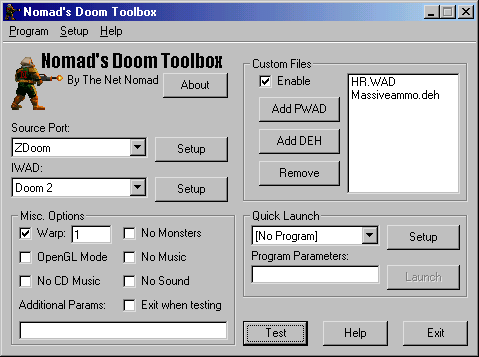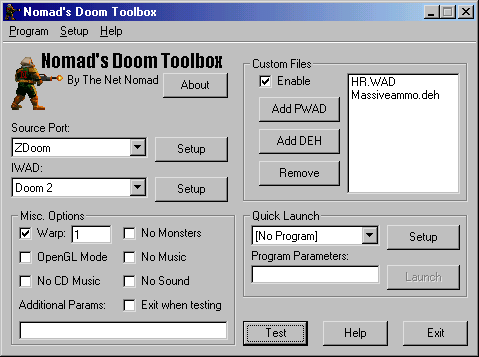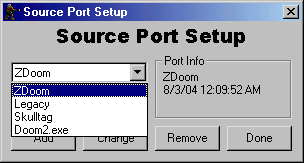Nomad's Doom Toolbox
Version 2.01 Uploaded, 9/4/04
This version
is just a bugfix... the most severe of which was that you couldn't correctly
load a Dehacked Patch. I noticed this while testing my (WIP) megawad (which
coincidentally has a green key sprite and a matching deh) and the patch
seemed to not be there. Turns out I just forgot to copy the part of code
over where it saves the file's path. Don't stone me, I know I'm a newb.
Just get the new copy :-P
About the Program
This program
is basically a launcher that will run a Doom engine of your choosing without
you having to run it from the command line, a shortcut or batch file. It
also will give you many of the options that Doom players would usually
have to enter at the command line (or create a batch file for). It was
designed with mappers in mind; being one myself, I always found it annoying
to run my levels from a command line...
The Main Screen (Version
2.0/2.01)
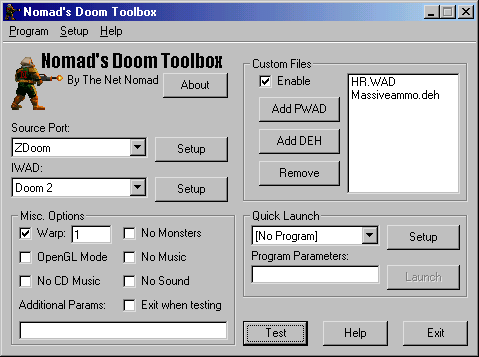
Below the title image and text, you can choose what engine and what IWAD
(game file) to play. These are only examples; you can set up as many source
ports and IWADs as you like. The custom files list in the top right can
hold PWAD files and Dehacked Patches you'd like to add when you launch
the game. On the bottom left are a few other things you'd normally have
to put in at the command line. Of course, your source port may have some
extra options you'd like to use; you can save these in "additional parameters."
At the bottom right is the quick launcher, which is mainly for convenience;
launch level editors, online programs or any other exe you like from here.
Setup Screens
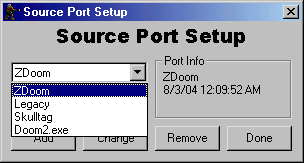
This is one of the three setup screens (all of which look mostly alike).
Here you can add, remove and change items on the drop-down lists. At the
right is some info, just the date and time the file was modified (which
I included "just because I could" :-P).
Schemes
On the "program" menu you will also see an option to save schemes. The
program can save its own scheme files, which contain data on which port,
IWAD, custom files and misc. options you were using at the time. If you
have multiple wad projects, for instance, you may want to load schemes
instead of setting it all up again.
Bugs
and Errors
I added error messages starting with 2.0 instead of those annoying "runtime
error" things that would crash the old versions. For instance, if you get
a message saying "error reading from INI file," it couldn't get something
from your config and you should create a new one. If you're one of those
few people I gave NDT 1.3 to (the first one with schemes), then loading
V1.3 scheme files will give you another type of error message box. All
these boil down to is, the program tried to find a value in your INI or
scheme file that either didn't exist or was changed somehow. These files
aren't meant to be screwed with outside of NDT2, but you can do it with
Notepad (and they're the same type of file too; you know "dts files" are
just INIs in disguise... ;-)). Bottom line is, I wouldn't screw with the
INI if I were you. :-P
That said, I think I fixed all the bugs in NDT with 2.01, but of
course I'm just a newb programmer and I probably screwed up somewhere.
That said, if you find bugs in this program, then by all means tell
me.
Download,
Etc.
Download
NDT2.zip (100 KB)
Read
the help file (also included in the zip)